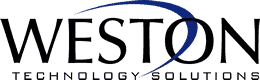Occasionally, you may have had a need to record a video of a PowerPoint slide show, maybe with your face superimposed in the corner (we’ve all seen those kinds of video presentations). We’ve used the free FlashBack Express screen recorder when we’ve had those needs in the past, but now you can record a slide show presentation right from within PowerPoint where you can have teleprompter prompts, notes view, and more. Here’s how you do it.
So first off, open up your slide show you want to present. We’re just using the basic “Welcome to PowerPoint” slide show that comes with PowerPoint for our example here.
Next, hit the “Record” ribbon tab and click on the “Record” button:
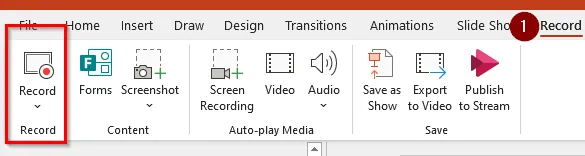
And you’ll then see a pop-up with your slide show and your webcam (and you likely look better than the goofball you’re seeing in this screenshot).

You can hit the “Record” option in the upper left corner to start recording. Along the bottom of the window you’ll see various mark-up tools you can use to mark up your slide show during the presentation.
In a soon-to-be-released version of PowerPoint, you’ll have more features that will include blurring of the camera, teleprompter modes, additional transitions and laser pointers. So you can do stuff like this:

Once you’re done recording, you can then export your video (either by clicking on the “Export to Video” menu option or exporting from within the video recording on the new version) where it can then be uploaded to whatever service you want to use to host your videos (either internally with Office 365 and Microsoft Stream or externally with YouTube or some other video sharing service).